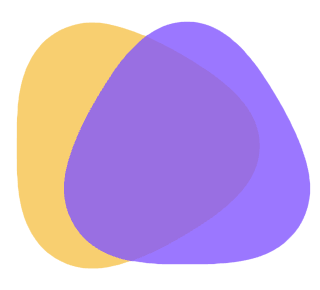Prompt Crafting Guide
This tutorial demonstrates effective prompt construction using Animagine 4 as our primary example. Guidance for additional models is available in the model editor section.
Getting Started
Welcome to Anime AI Gen! This manual provides essential techniques for producing premium anime-style artwork with the Animagine 4 model. These recommendations will help you achieve both visually appealing and technically correct results.
Prompt Construction
First and most importantly: prompts must be written in English only - yes, exclusively in English. For best results, you should input your prompts using a tag-based approach, adding elements one by one.
Constructive Prompts
Implement an organized prompt structure: 'character type (1girl/1boy/1other), character identity, source material, rating, supplementary information, quality modifiers'. Sample: 'coffee shop setting, female character, golden hair, azure eyes, sophisticated, rabbit-themed costume, server'.



Exclusion Prompts
Utilize negative prompts to eliminate unwanted elements. Example exclusion list: 'low resolution, anatomical inaccuracies, hand defects, written text, errors, digit abnormalities, cropping artifacts, inferior quality, signatures, watermarks, blurriness'.
Tag Implementation
Quality Modifiers
Regulate overall image excellence and detail precision. Available options: 'exceptional work', 'premium quality', 'substandard quality', 'poorest quality'.
Scoring Tags
Offer refined control over output quality. Implementable tags: 'top-tier score', 'excellent score', 'acceptable score', 'mediocre score', 'poor score', 'minimal score'.
Era-Specific Tags
Affect artistic approach based on chronological periods. Compatible tags: '2005 style', 'specific year {n}', '2025 style'.
Content Rating Tags
Manage appropriateness level. Supported classifications: 'family-friendly', 'discretion advised', 'adult content', 'graphic material'.
Configuration Settings
CFG Adjustment
Configure CFG scale within 4-7 range for optimal output. Suggested value: 5.
Sampling Iterations
Employ 25-28 processing steps. Recommended: 28 steps.
Sampling Method
Preferred algorithm: Euler Ancestral (Euler a variant).
Dimension Selection
Select from standard resolutions: 1024x1024 (square), 1152x896 (9:7 ratio), 1216x832 (3:2), 1344x768 (7:4), 1536x640 (12:5), 896x1152 (7:9), 832x1216 (2:3), 768x1344 (4:7), 640x1536 (5:12).
Expert Configurations
Guidance Calibration
Adjust to 0.5 value to prevent excessive brightness.
PAG Configuration
Set at 3 for improved generation outcomes.
Automatic Prompt Enhancement
Active by default. Appends quality improvement tags to user prompts.
Generation Seed
Use -1 for randomized seeds or input specific values for reproducible results.
Technical Constraints
Input Requirements
Exclusively supports tag-based text input; natural language processing is limited. English language input mandatory.
Anatomical Rendering
Challenges with intricate body structures, especially complex hand positions and finger articulation.
Text Integration
Current version cannot reliably generate legible text within images.
Contemporary Characters
Newer fictional characters may exhibit reduced accuracy due to insufficient training data.
Multi-Character Scenes
Compositions featuring multiple subjects often require meticulous prompt engineering.
Resolution Limits
Higher dimensions (e.g., 1536x1536) may display quality degradation as training utilized standard SDXL resolution.
Stylistic Consistency
May necessitate explicit style tags as training prioritized character fidelity over stylistic uniformity.